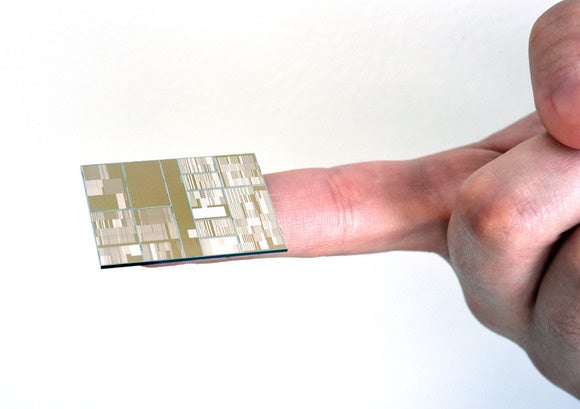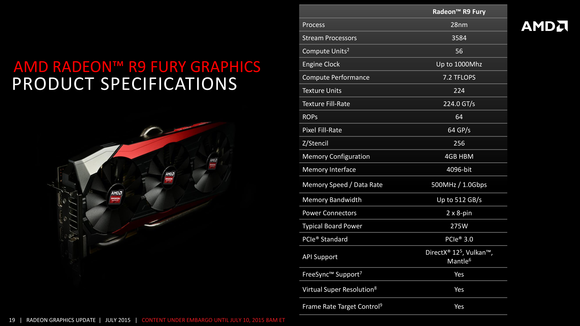7 Neat Linux Tricks That Newbies Need to Know

As a Linux newbie, it’s normal to struggle. Everything just feels so different from Windows and you find yourself scratching your head at the simplest of tasks. And while the command line makes Linux life much easier, it can be intimidating for a beginner.
Fortunately, all it takes is a few simple tricks to get you
comfortable within the terminal. Give it a few days and you may actually
end up preferring the command line! Granted, there is a learning curve, but it’s not as hard as you think. I promise.If you’ve never used the command line before, I’d recommend that you first get acquainted with terminal before continuing. But if you’re feeling confident, feel free to keep reading anyway.
Finding the Right Command
A fresh terminal is an endless sea of possibilities. You can do so much with it, which is exactly why it’s so terrifying. With so many commands available at the tips of your fingers, how on Earth are you supposed to know which ones to use in a given situation?
The good news: you don’t have to memorize anything. Using the
apropos command, you can quickly figure out which commands lead to the actions you want to perform.apropos "description"By typing the above, you’ll get a list of all commands that match the “description” string with said command’s help string. So if I were to type:
apropos "list directory"This results in all of the commands that have “list directory” included in the help string. For my system, that means the
dir, ls, ntfsls, and vdir commands.Execute a Previous Command
Anyone who uses Linux for an extended period of time will eventually resort to the command line for troubleshooting. When that day comes for you, you may find yourself typing and retyping a lot of the same commands.One way to get around this is to hit the Up key, which will cycle through past commands you’ve typed. This is what most newbies end up doing, but there’s a better way.